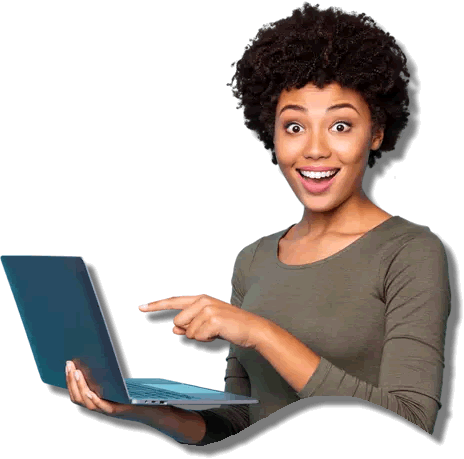
Modern Workplaces - Enable Digital Work
Technology is driving change in every aspect of our lives. Take control – evolve your tech, transition to innovation and shape your future.
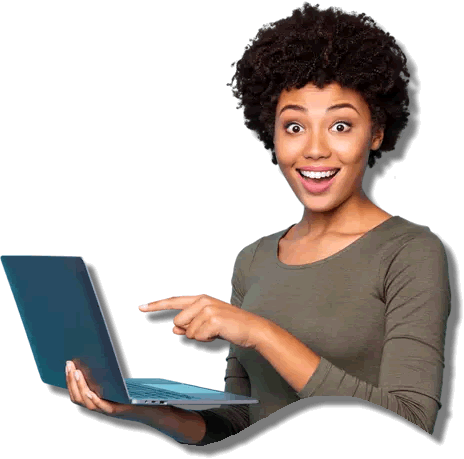
Enhance the Employee Experience and Transform Business Processes
Empowering employees with the ability to work they way they desire!
Communication & Collaboration
Business Process Transformation
Employee Experience & Empowerment
The dynamic modern workplace demands a strategic approach that harmonises people, processes, and technology. By prioritising employee needs, streamlining workflows, and leveraging innovative tools, organisations can thrive in the ever-evolving work landscape.

Organisational agility and resilience are crucial – discover how our modern workplace can help on your journey to digital transformation
Digital Benefits
Improve employee engagement, satisfaction, wellbeing and retention
Enhance collaboration and connection to drive efficiency and productivity
Support improved governance and compliance
Connect disparate teams without compromising security
Streamline workflows and enable automated business processes
Transform Your Business with Modern Work Solutions
The pace of change in a business environment is rapidly accelerating. It isn’t just about the workplace; it’s about building a flexible and adaptable strategy to streamline collaboration and amplify business outcomes.

Making your workspace adapt to your needs
Modern Productivity and Applications
The wealth of productivity tools available, alongside the integration of AI, form the “Modern Workplace” concept, rapidly becoming pivotal for organisations aiming to enhance business productivity, drive efficiency and foster innovation.
Discover more…
Content and Solution Migrations
Organisations have to “grasp the nettle” with regards to migrating away from legacy file shares and content management solutions, workflows and applications to be able to thrive in a fast-paced, competitive business landscape. Increase your innovation and competitiveness by migrating your content, processes and applications.
Discover more…
Technology Adoption
Designed to deliver the optimum blend of end-user engagement, our adoption services provide a mix of strategy, communications, end user workshops, solution videos and “How to Guides” ensuring that each employees’ learning experience helps drive their “on the job” performance.
Discover more…

Making your workspace adapt to your needs
Purpose-driven Microsoft Experts
We provide best-in-class transformational IT services, Managed Services and Software Licensing to forward-thinking organisations by delivering and supporting Microsoft IT technologies to assist and facilitate in achieving your goals, and empowering your employees in maximising the technological benefits
Making IT Effortless!

Delivering Real Business Transformations
From multi-million pound corporations to non-profit - our team has successfully guided organisations big and small to those ‘aha! ‘ moments that transformed their business
Talk with an Expert today - request a callback
It’s through our understanding of technology and organisational needs that we’re able to architect, implement, enhance and support some of the largest organisations in the UK

Speak with an expert today

More from ElysianIT
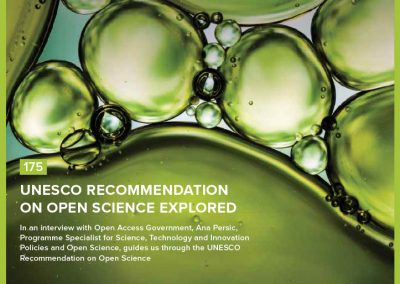
Transforming Public Sector Services with Data, AI & App Innovation

Top 10 Reasons Why Generative AI Projects Fail and How to Overcome Them

Tips & Common Mistakes for Optimising Monthly Costs in Azure

Microsoft 365 Backup Whitepaper










